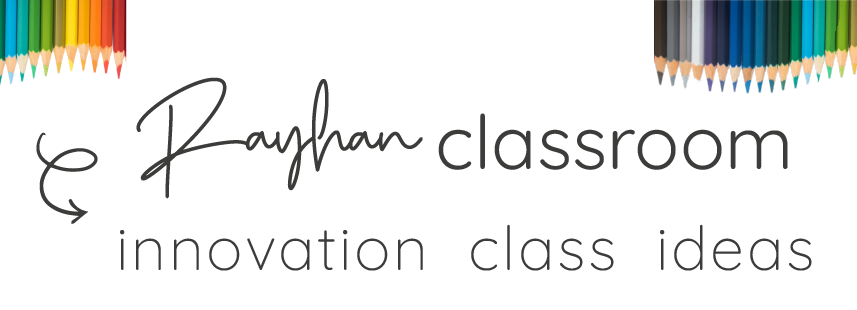11 Google Extensions for Teachers That Will Save You HOURS

Google Extensions for Teachers .. Instead of constantly searching through your web browsers, consider adding essential tools as extensions for easy access. Not sure which ones to use? I’ve put together a list of reliable add-ons you’ll find invaluable. Keep reading to discover what they do and how you can use them to enhance your teaching.
What is a Google Extension?
A Google Extension is a small software feature that enhances your web browsing experience by adding extra functionality to the Google Chrome browser. These extensions can customize your user experience, monitor browser activity, and adjust the web based on your needs. Depending on the extension, it can act on a specific page or be applied across all browsers. They assist with various tasks, from organizing tabs, checking grammar, taking notes, to saving documents effortlessly.
Check Out These Helpful Google Extensions for Teachers!
1. Kami
- How to Use It: Kami is a robust tool that allows teachers to annotate, edit, and interact with PDFs and other documents directly in Google Drive. You can highlight text, add comments, and even insert shapes or drawings.
- Why It’s Helpful: Perfect for grading, providing feedback, and creating interactive lessons. It integrates seamlessly with Google Classroom, simplifying the process of assigning and collecting assignments.
2. Grammarly
- How to Use It: Grammarly is a writing assistant that checks grammar, spelling, and punctuation as you type. It works across platforms like Google Docs, Gmail, and PowerPoint.
- Why It’s Helpful: Teachers can ensure clear and error-free communication when sending emails, writing reports, or creating lesson plans. It also aids students in improving their writing skills.
3. Bitmoji
- How to Use It: Bitmoji allows you to create personalized avatars to use in classroom resources, emails, and Google Slides presentations.
- Why It’s Helpful: This extension adds a fun, personal touch to your lessons and communications, helping you connect with students on a more relatable level.
4. Edpuzzle
- How to Use It: Edpuzzle lets teachers embed questions, comments, and quizzes into videos. It integrates with Google Classroom, making it easy to track student progress.
- Why It’s Helpful: It transforms passive video-watching into an active learning experience, ensuring students engage with and understand key concepts.
5. Mote
- How to Use It: Mote is a voice note extension that allows you to leave voice feedback on student work within Google Docs, Slides, and Classroom.
- Why It’s Helpful: This extension saves time and adds a personal touch to feedback. It’s especially useful for language teachers or those working with younger students who benefit from hearing instructions.
6. Dualless
- How to Use It: Dualless allows you to split your browser window into two, mimicking the effect of dual monitors—perfect for teachers without access to two monitors.
- Why It’s Helpful: It helps manage multiple tabs and windows, making it easier to keep track of resources while teaching or planning, especially during remote teaching.
7. AdBlock
- How to Use It: AdBlock prevents ads from appearing on web pages, creating a cleaner, distraction-free browsing experience.
- Why It’s Helpful: Ads can be distracting in both physical and virtual classrooms. AdBlock helps keep students focused on the content rather than irrelevant or inappropriate ads, also enhancing online safety.
8. Save to Google Drive
- How to Use It: This extension allows you to save web content directly to your Google Drive with a single click.
- Why It’s Helpful: Whether researching or preparing lessons, Save to Google Drive makes it easy to organize and access your materials later, ensuring all your important files are in one place.
9. Google Keep
- How to Use It: Google Keep is a note-taking extension that allows you to create, organize, and share notes and to-do lists.
- Why It’s Helpful: Teachers can jot down ideas, create task lists, and organize thoughts on the go. Integrated with Google Drive, it simplifies managing your planning and teaching materials.
10. Google Classroom
- How to Use It: While Google Classroom itself is a platform, its extension enhances your experience by making it easier to share content and assign tasks directly from your browser.
- Why It’s Helpful: The extension provides quicker access to Classroom tools, streamlining the process of managing classes, distributing assignments, and providing feedback.
11. Tab Scissors & Tab Glue
- How to Use Them: Tab Scissors splits a window into two smaller ones, while Tab Glue merges them back together.
- Why They’re Helpful: These extensions are useful for lesson planning and multitasking. They allow you to quickly compare documents or organize your workspace without losing track of your tabs.
Final Thoughts
These Google extensions for teachers offer a range of functionalities that can boost your productivity and student engagement. By incorporating these tools into your daily routine, you can save time, stay organized, and create a more interactive learning environment. Whether you’re grading papers, planning lessons, or managing your classroom, there’s a Google extension to help you streamline the process. Give these extensions a try and see how they can transform your teaching experience!
And remember, teaching can be challenging, but you’re doing an incredible job. Lean on your colleagues, ask for help when needed, and continue to make your students feel valued and supported. Keep up the fantastic work!